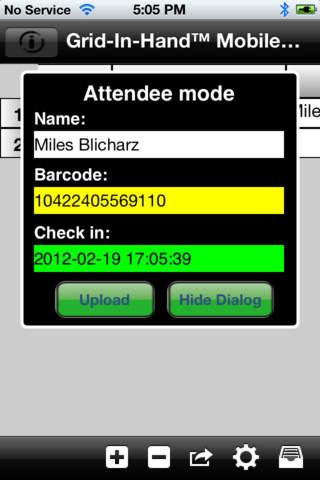
Grid-In-Hand™ Mobile Grid Plus – One button data collection.
Why make data collection harder than it needs to be?
Use Scanfob® 2002 and other Serialio.com wireless Bluetooth barcode and RFID scanners with Mobile Grid for fast data collection. Use for attendance management, inventory counting, ordering, asset tracking, grocery lists, wine lists, parts lists, hobby parts, books, DVDs, product kit building, packing lists… for whatever you can think of.
Send data from your mobile with the press of a button. Use email, put on your FTP server, even post to your SQL database all the press of a button. Send in Excel XLS or CSV format.
Mobile Grid Plus also captures data from the WiSnap™ WiFi RS-232 serial adapter so you can capture data from barcode scanners, NFC badges, RFID tags, scales, digital calipers, sensors and virtually any legacy RS232 serial device compatible with the WiSnap™ serial adapter. Even parses Wavetrend temperature RFID tags.
Data is uploaded via iScanList.com. Free and paid accounts are available.
Mobile Grid Plus also provides a soft keypad on iPad while using the Scanfob® wireless barcode and RFID readers. Since iOS hides the soft keypad this is very convenient for entering typed data like quantity and notes, while a Scanfob® scanner is attached.
Why tap when you don’t have to? Mobile Grid Plus has the option to automatically pop up a number or QWERTY keypad after every barcode scan making data entry even easier.
Stray taps causing you frustration? Often with spreadsheet data entry on touch screen devices unexpected taps occur and put the focus in the wrong place so when scanning the barcode the data is not where expected. Mobile Grid Plus can put every scan in the first column no matter where the focus is on the mobile grid.
With an optional (paid account) download data with description information to your mobile, so when you scan you can get description of the item scanned.
With an optional (paid account) use the Attendee feature to take attendance from multiple devices simultaneously, and see summary report from all devices to find whos absent, present and more. Even download roster for ticket check-in to manage entry to restricted events.



